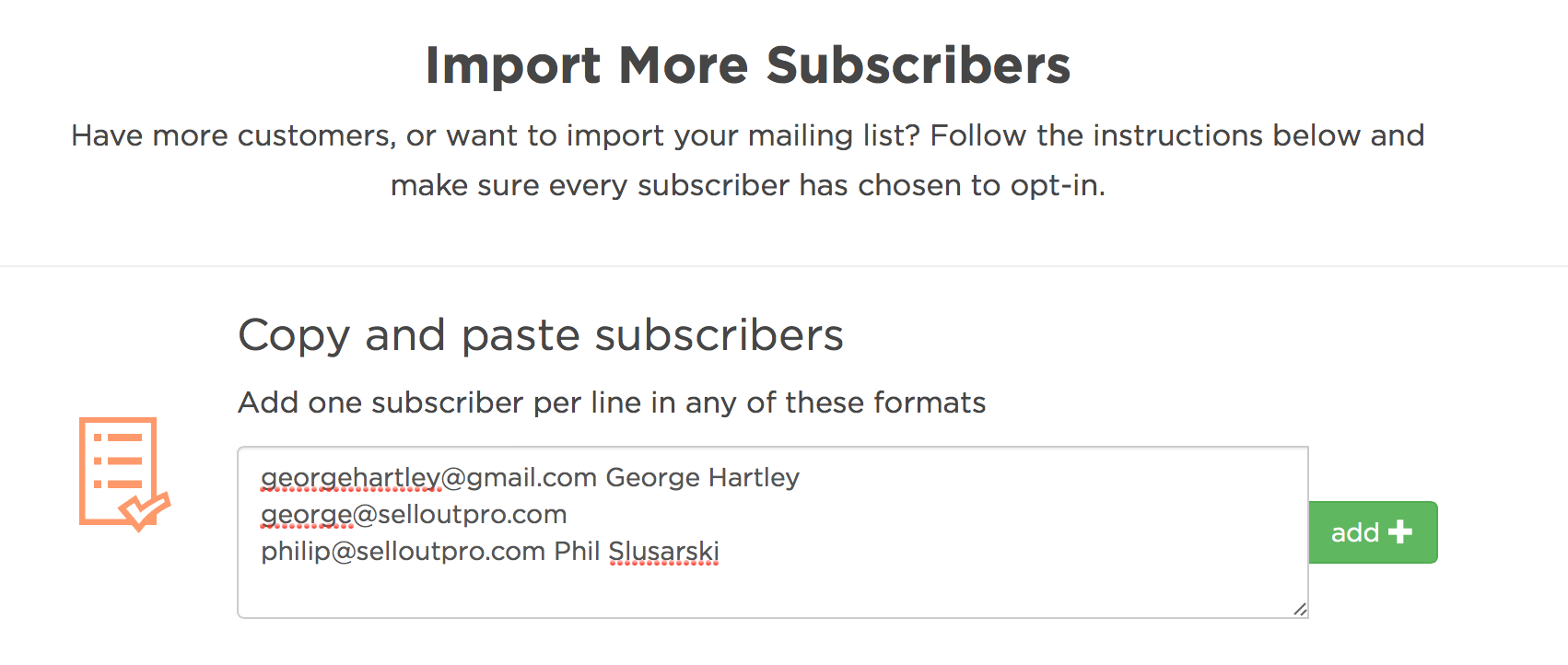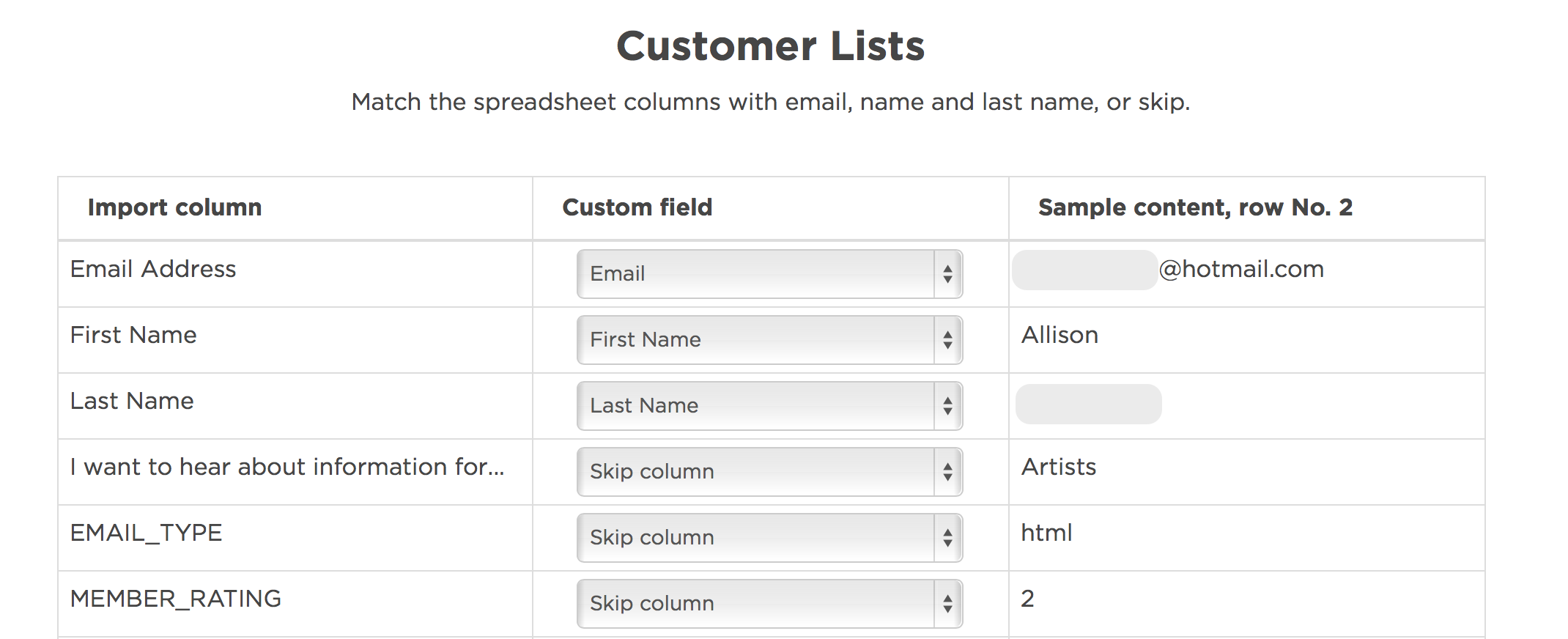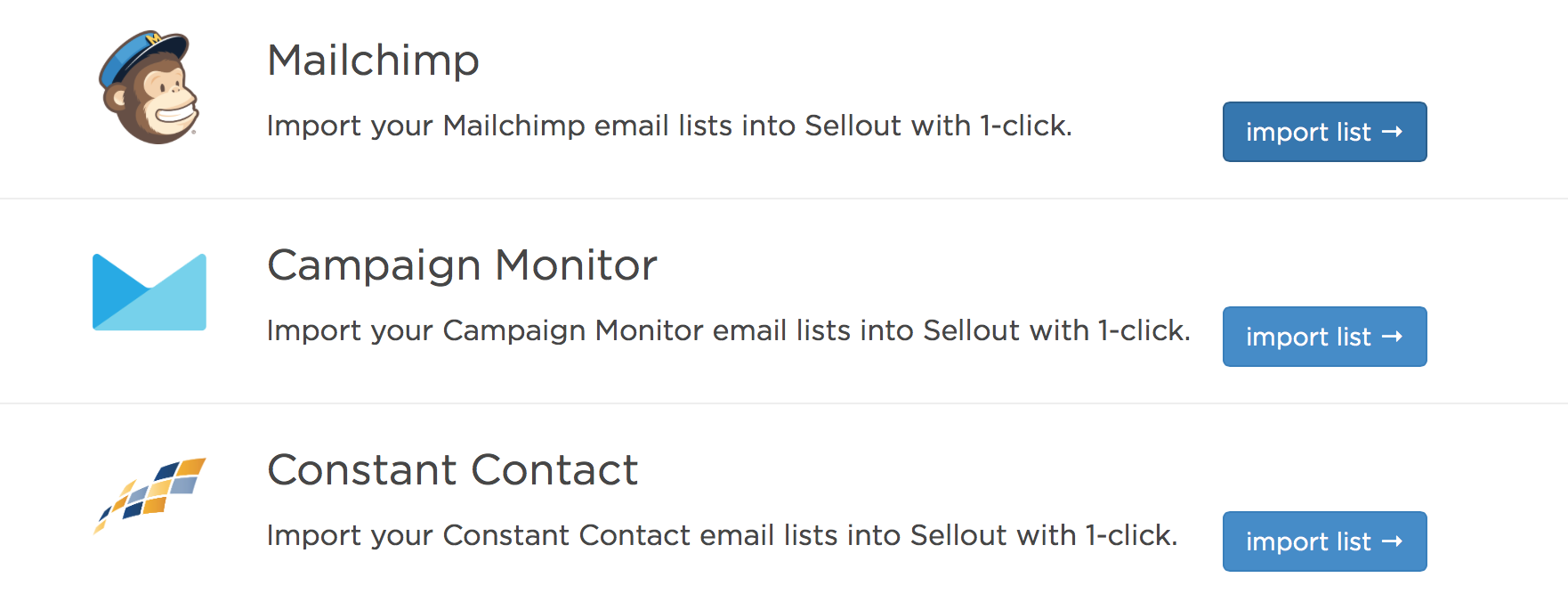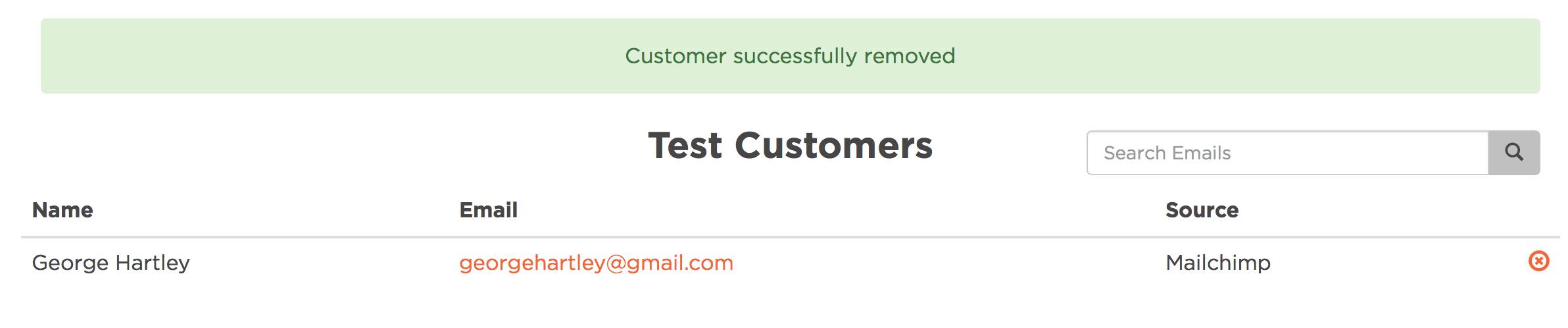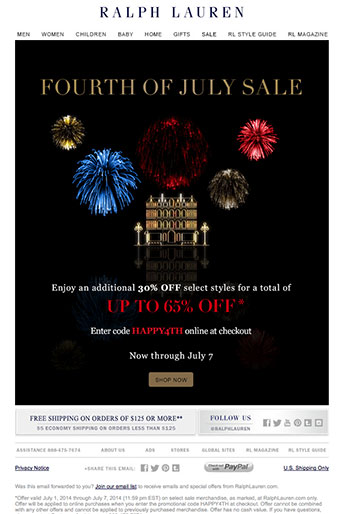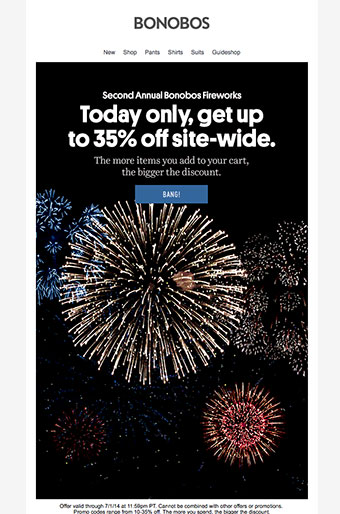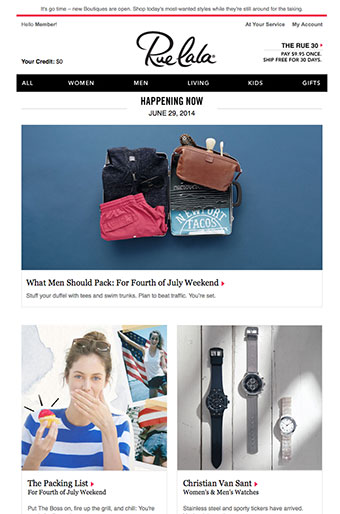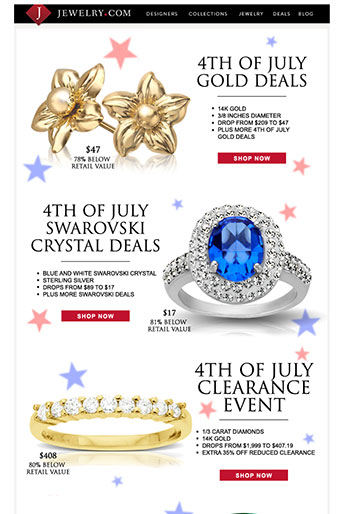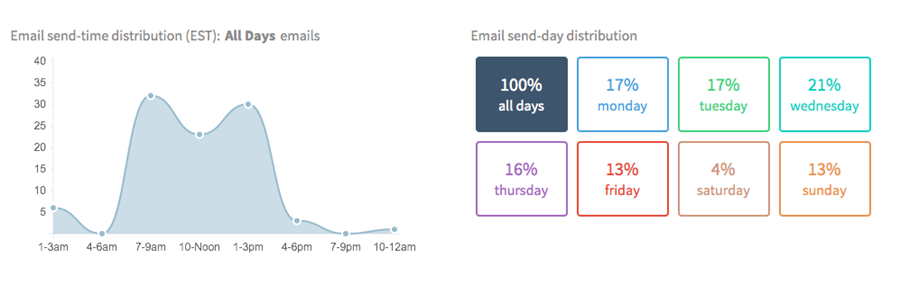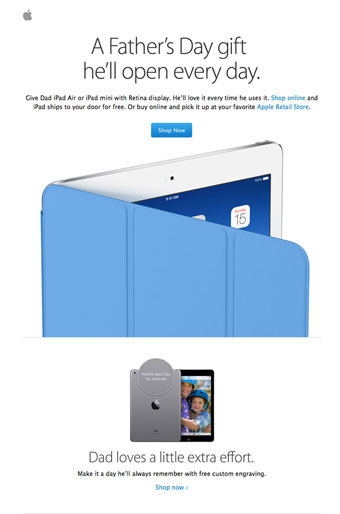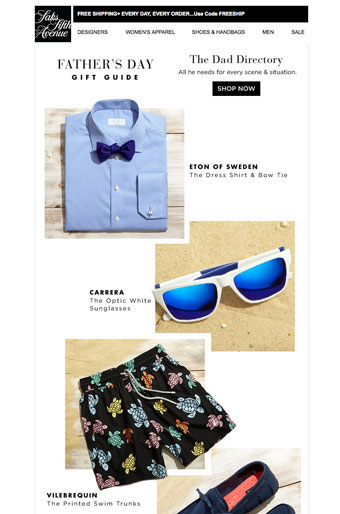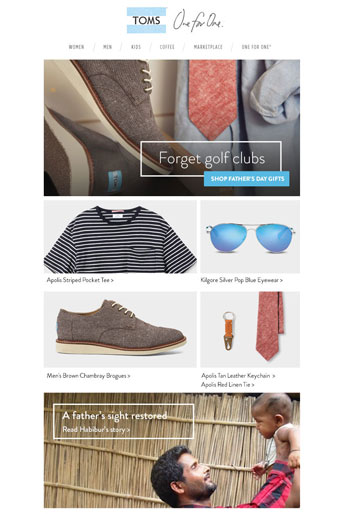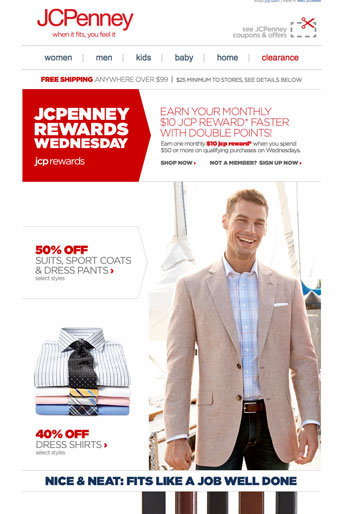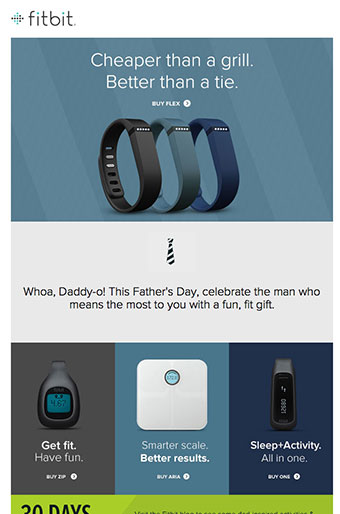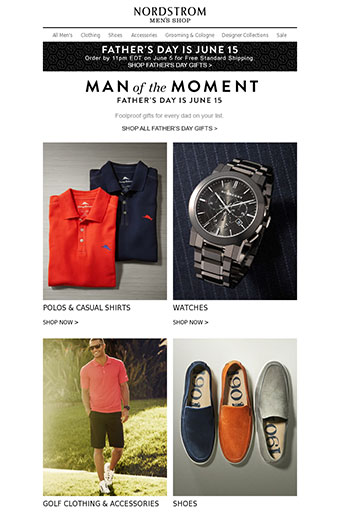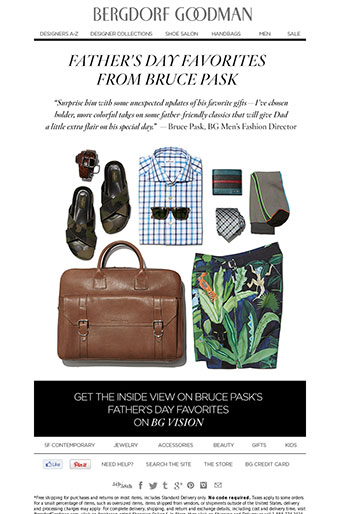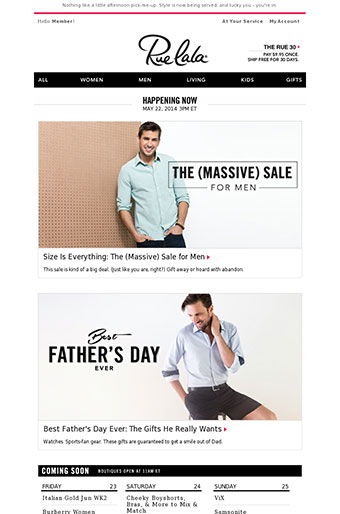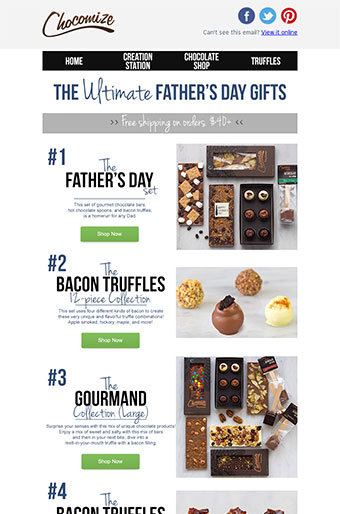5 Tips For Finding the Best Time to Send Your Business Emails
In the early ages of the Internet, spam emails were rampant and email marketers blasted out messages like a blind man with a shotgun. As with most technological maturation processes, a variety of tools have been developed to measure nearly every aspect of emails that have allowed business owners and marketers alike to track the impact email marketing has on their respective businesses.
There have been numerous studies about the best time and day to send emails to customers. Some report the best time being after lunch between noon and 2. Others say it's best first thing in the morning. And even more say it's best after 5 pm.
The horrible, enlightening truth though, is that there is no universal best time. There is a time that works for your business, depending on who your audience is. It's best to understand your customer and their lifestyle when deciding what is the best time to send marketing emails.
Here are 5 things to consider when finding the best time to send emails for your business:
Learn who your customers are.
Are they business people living the 9-5 routine? Are they millennial night owls working in hospitality who might be more active in the middle of the afternoon or late at night? Are they retirees who read emails in the middle of the day? Find out who they are and cater your emails to them and don't waste time and resources on the people who probably wouldn't read your emails or buy your products.
Where are your customers?
Are they contained to one geographical area or time zone or are they scattered across the globe? Finding out who and where your customers are, you can begin to understand what time is best to find them. Don't miss the opportunity to send your emails at a time better suited for the east coast only to miss out on the west coast because they're getting emails at 3 or 4 in the morning and will be pushed below 30 other emails before they wake up. A good idea is to segment your audience geographically by IP addresses, zip codes if you deliver products, or simply asking them on a form.
Know how your product fits into lives of customers.
Is your company or product a B2B? Then sending emails during the day might make sense. People read emails first thing in the morning, maybe send them at 7 or 8 when people are getting into work. However, if you're selling vacations or clothing for recreational activities, there's a high likelihood that you'll increase sales by sending those emails at times when people are thinking about those things.
Find out when your target customers make most of their online purchases.
Once you optimize for revenue, check the times the most of your sales come in from normal web analytics. If you find a time frame where a large percentage of your sales are occurring, consider targeting emails an hour or two prior to that. Nearly 50% of emails are opened within the first 4 hours with 25% of all emails being opened within the first hour. If you can target compelling offers ahead of the time most of your customers make purchases, you can leverage your emails to boost sales.
Test, Test then Test again!
Customers are fluid and don't consume and digest email at the same time. Things change depending on seasons, holidays and a myriad of other reasons. The best time to send emails may change. That's why it's important to always be testing to see what practices help your business achieve the highest open and click-through rates possible.
Visit Sellout to see how you can schedule your emails and simply send beautiful emails to people who matter.
Feb 25